I assume that you have installed MS-sql driver on unix.
1)Login to unix box using putty.Then change your directory path to cd /home/infa/Informatica/ODBC6.1.
2)There you will find file odbc.ini file.(type 'ls -l' command to see list of files)
3)Open that file using 'vi odbc.ini' command .Then just paste the connection details below,
ASIDE:once vi editor opens just press 'i' for insert and once you pasted , press esc button in your key board and then press 'Shift :' and type wq and press enter.This will save your change in odbc.ini file
Make sure to give proper DATABASE NAME and HOST NAME in below connection.
[MYMSCONNECTION]
Driver=/home/infa/Informatica//ODBC6.1/lib/DWsqls25.so
Description=DataDirect 6.1 New SQL Server Wire Protocol
AlternateServers=
AlwaysReportTriggerResults=0
AnsiNPW=1
ApplicationName=
ApplicationUsingThreads=1
AuthenticationMethod=1
BulkBinaryThreshold=32
BulkCharacterThreshold=-1
BulkLoadBatchSize=1024
BulkLoadOptions=2
ConnectionReset=0
ConnectionRetryCount=0
ConnectionRetryDelay=3
Database=DATAT-BASENAME
EnableBulkLoad=0
EnableQuotedIdentifiers=0
EncryptionMethod=0
FailoverGranularity=0
FailoverMode=0
FailoverPreconnect=0
FetchTSWTZasTimestamp=0
FetchTWFSasTime=1
GSSClient=native
HostName=HOST NAME
HostNameInCertificate=
InitializationString=
Language=
LoadBalanceTimeout=0
LoadBalancing=0
LoginTimeout=15
LogonID=
MaxPoolSize=100
MinPoolSize=0
PacketSize=-1
Password=
Pooling=0
PortNumber=1433
QueryTimeout=0
ReportCodePageConversionErrors=0
SnapshotSerializable=0
TrustStore=
TrustStorePassword=
ValidateServerCertificate=1
WorkStationID=
XML Describe Type=-10
Driver=/home/infa/Informatica//ODBC6.1/lib/DWsqls25.so
Description=DataDirect 6.1 New SQL Server Wire Protocol
AlternateServers=
AlwaysReportTriggerResults=0
AnsiNPW=1
ApplicationName=
ApplicationUsingThreads=1
AuthenticationMethod=1
BulkBinaryThreshold=32
BulkCharacterThreshold=-1
BulkLoadBatchSize=1024
BulkLoadOptions=2
ConnectionReset=0
ConnectionRetryCount=0
ConnectionRetryDelay=3
Database=DATAT-BASENAME
EnableBulkLoad=0
EnableQuotedIdentifiers=0
EncryptionMethod=0
FailoverGranularity=0
FailoverMode=0
FailoverPreconnect=0
FetchTSWTZasTimestamp=0
FetchTWFSasTime=1
GSSClient=native
HostName=HOST NAME
HostNameInCertificate=
InitializationString=
Language=
LoadBalanceTimeout=0
LoadBalancing=0
LoginTimeout=15
LogonID=
MaxPoolSize=100
MinPoolSize=0
PacketSize=-1
Password=
Pooling=0
PortNumber=1433
QueryTimeout=0
ReportCodePageConversionErrors=0
SnapshotSerializable=0
TrustStore=
TrustStorePassword=
ValidateServerCertificate=1
WorkStationID=
XML Describe Type=-10
4)Now go to workflow manager and make a relational connection by clicking on the connection tab and selecting Relational connection.
Now you can see a window like this. In this make sure to select 'Select type' as ODBC and click on New button to create a odbc connection.
You will get a window like,
you need to use the same connection string value which you have pasted in odbc.ini file.Some time you need to select code page value above as utf-8.
Now click ok and save.Now you will be able to connect to the MS-SQL server.

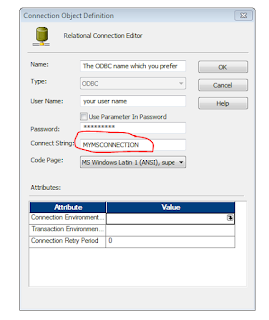
(k)
ReplyDeleteThanking you dear blogger for putting up this very reliable and important piece of post related to the combination of Informatica and SQL which are useful and relevant at their respective places.
ReplyDeleteInformatica Read JSON
Casino & Resort Spa: Host your event at Harrah's Resort and Casino
ReplyDeleteFeaturing 서귀포 출장안마 3,800 rooms and suites, 강원도 출장마사지 Harrah's Resort features 3,800 of the hottest slot machines, 86 table 하남 출장샵 games and a new bowling 충청남도 출장안마 alley. 김제 출장샵
Bursa
ReplyDeleteMersin
izmir
Rize
Antep
İXF1
Tokat Lojistik
ReplyDeleteKonya Lojistik
Mersin Lojistik
Karabük Lojistik
Samsun Lojistik
44U
06072
ReplyDeleteSamsun Evden Eve Nakliyat
Bayburt Evden Eve Nakliyat
Trabzon Evden Eve Nakliyat
Düzce Evden Eve Nakliyat
Bolu Evden Eve Nakliyat
43022
ReplyDeleteosmaniye parasız görüntülü sohbet
düzce goruntulu sohbet
mersin mobil sohbet chat
rize telefonda kızlarla sohbet
kayseri canlı görüntülü sohbet odaları
amasya canli sohbet
sinop görüntülü sohbet ücretsiz
trabzon görüntülü sohbet odaları
yozgat sesli sohbet odası
4C17C
ReplyDeleteankara kızlarla rastgele sohbet
konya telefonda canlı sohbet
istanbul mobil sohbet
bitlis görüntülü sohbet yabancı
erzurum ücretsiz sohbet sitesi
canlı görüntülü sohbet odaları
sinop bedava sohbet odaları
çanakkale görüntülü canlı sohbet
bitlis sesli sohbet odası
D35D4
ReplyDeletesesli sohbet uygulamaları
aksaray en iyi ücretsiz görüntülü sohbet siteleri
aydın bedava sohbet
görüntülü sohbet siteleri
parasız sohbet siteleri
rastgele sohbet uygulaması
isparta canlı görüntülü sohbet
adana muhabbet sohbet
samsun canlı sohbet et
C0F0E
ReplyDeleteParasız Görüntülü Sohbet
Qlc Coin Hangi Borsada
Luffy Coin Hangi Borsada
Binance Madencilik Nasıl Yapılır
Binance Referans Kodu
Tiktok Beğeni Hilesi
Coin Oynama
Expanse Coin Hangi Borsada
Linkedin Beğeni Hilesi
402AA
ReplyDeleteledger wallet web
web avax
web avax wallet
ledger live web
trezor
ellipal
onekey wallet
wallet trust
wallet ledger live
0C059B5EC2
ReplyDeleteinstagram bayan beğeni satın al